Your shopping cart is empty

Buy Online or Call 800-237-0402
Search
The Dell EMC PowerEdge M1000e chassis is a 10U rack enclosure designed for large-scale businesses and data centers. The enclosure can support full-height blades, half-height blades, quarter-height blades, or a mix of these form factors. The blades give the chassis much needed density, while the enclosure provides cooling, power, and management for critical applications and converged solutions.




The Dell PowerEdge M1000e chassis is an energy efficient, flexible, and manageable blade server. The chassis is extremely well-designed and can house several generations of blade servers regardless of the supported processor.
There are many dual- and quad-socket blade options to choose from, including:
Quarter-Height Blades:
Storage Blade – Half-Height, Double-Wide

The M1000e features a scalable design to tackle any workload. Along with a number of different blade options, the blade enclosure supports 10th, 11th, 12th and 13th generation blades. It can either offer support for up to 8x full-height blades, 16x half-height blades equivalent to 16x 1U servers, 32x quarter-height blade server modules, or a combination of blades. The system also features a range of I/O and switch options with Dell's FlexIO modular switch technology providing additional uplink and stacking functionality.
*Dell continues to update the hardware and software on this chassis to improve the blades, storage, and I/O modules supported on the system.
The blade enclosure offers 60% greater density and improved power consumption, all of which lower operational costs. With 32x quarter-height blades, the chassis offers 220% more computational density compared to a configuration using 1U servers. The quarter-height blades will require a full-size sleeve to install. Administrators have options for powering the enclosure including up to six 3000W or 2700W high-efficiency power supplies or up to six -48V 2700W DC power Supplies. Depending on your choice of power supply, it can be configured for 2+2 and 3+3 AC power redundancy; 2+1, 3+1, 4+2, and 5+1 power supply redundancy; and 2+0 and 3+0 non-redundant modes. Dynamic Power Supply engagement puts underutilized resources into standby mode increasing utilization and efficiency on the active systems. Power supplies require a 200+ volt AC input. There are several power distribution options including 20A, 30A, 60A single-phase, or 30A three-phase options.
The PowerEdge M1000e chassis takes advantage of its complex design by combining ultra-efficient power supplies with 9x large hot-plug redundant fan modules to optimize airflow and reduce power consumption. Dell's proprietary "low flow" technology uses the least amount of fresh air possible to cool the system while ensuring all components receive direct air flow.

On the front of the chassis, there is a 2-inch color LCD panel and control pad that can be used to configure, monitor, and locally manage the system. The panel can help administrators to easily check alerts and status on the enclosure, blades, and rear-mounted I/O modules. To enable the two USB ports and video connection for a "crash cart" hookup, an optional Dell/Avocent iKVM Switch (integrated Keyboard and Mouse Controller) is needed.
With Dell's Chassis Management Controller (CMC), users can manage up to 9x PowerEdge M1000e chassis and up to 288 servers through a single, embedded, agent-less interface—from anywhere in the world. The enclosure can support two CMC modules for redundancy and features a stacking port to daisy-chain up to 9x enclosures. Blades can be managed individually or by enclosure using the CMC. CMC helps with automating Firmware and BIOS updates, power monitoring, management, and prioritization. The CMC also manages the fan speed to ensure sufficient cooling while idle and under load.
In addition, iDRAC is installed on each of the blades and on the integrated I/O modules. CMC provides a single point of connection from the management network to iDRAC, once again simplifying the complexities of managing the network.
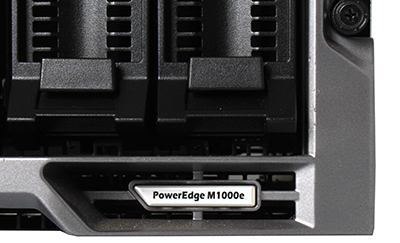
In most configurations, administrators will set up the system with external storage in combination with the limited onboard storage present on the server blades. The enclosure can be paired with a variety of external storage options from Dell's Compellent, EqualLogic and PowerVault storage lines for use as network attached storage (NAS), direct attached storage (DAS), internet SCSI (iSCSI), and Fibre Channel (FC). Internal storage is provided by Dell's EqualLogic PS-M4110 blade array, offering enterprise-class storage in a double-wide, half-height blade array that can be installed in any slot on the enclosure chassis.
The Dell M1000e can be configured to support any workload or multiple workloads in the same chassis. With compatibility among several different blades, the enclosure can support full-height blades, half-height blades, quarter-height blades, or a mix of these form factors. For data centers, this system consolidates servers and simplifies management with embedded features that add value while reducing operational costs.
Optional Integrated Avocent® keyboard, video and mouse (iKVM) switch
Dell OpenManage™ Systems Management
If you know what you want but can't find the exact configuration you're looking for, have one of our knowledgeable sales staff contact you. Give us a list of the components you would like to incorporate into the system, and the quantities, if more than one. We will get back to you immediately with an official quote.